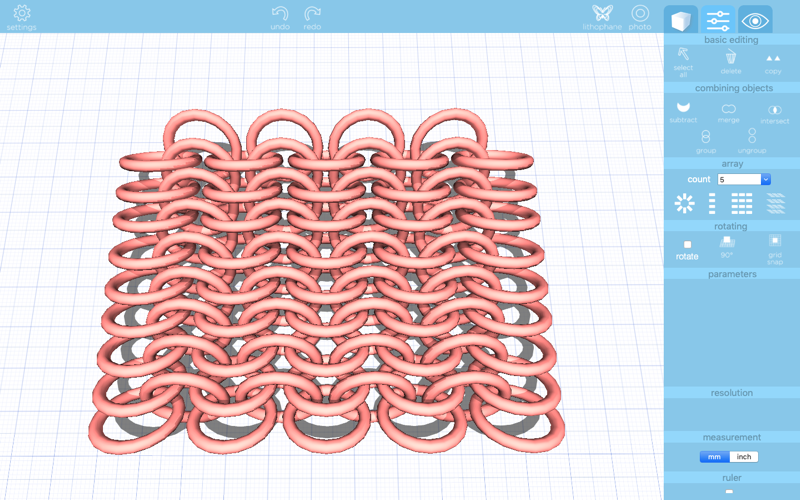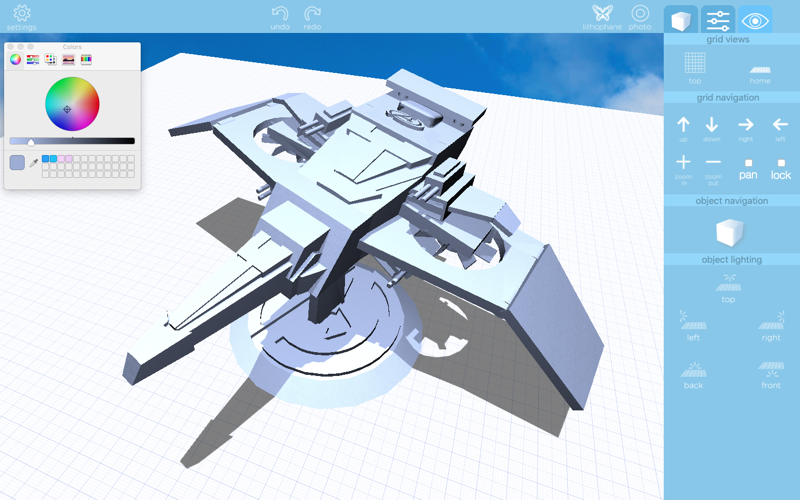Morphi, 3D Modeling + Printing
Morphi is a simple, powerful and easy to learn 3D design and modeling app used to create and edit 3D designs for AR/VR, 3D Printing, Animation, Game Design, Graphic Design, Product Design, Design Thinking, Storytelling and more. Morphi participates in Apples Volume Purchase Program, entitling purchasers to a 50% discount on Morphi purchases on 20+ Macs ($4.99 per Mac). Try our iPad+iPhone apps too!
Technical requirements+ recommendations:
OS:
macOS 10.14 Mojave (or higher) recommended
macOS 10.13.6 High Sierra supported
macOS 10.12.6 Sierra can launch, but may not meet standards because cannot run later versions of Metal, Apples graphics program used in Morphi
Supported hardware:
MacBook Pro, MacBook Air, iMac, MacPro, Mac Mini: from 2012 onwards
To check your Mac, select "About this Mac" from the Apple menu in your menu bar.
Every day people of all ages, backgrounds and skill levels use Morphi to create, sketch, invent, prototype, visualize, teach, tell stories, explain ideas and much more. Vertical drip irrigation farming system prototypes, assistive drawing devices, model rocket parts, biodesign lighting, casings for robots + electronics, compostable couture gowns, characters for animated shorts, bubblewands, jewelry, cookie and pottery cutters, plates for printmaking and immersive augmented reality artwork. Theses are some of the thousands of projects designed by members of our community in over 120 countries.
Morphi has many tools to empower people to more easily express, remix and evolve their ideas in 3D, including:
-Design anywhere without logins or a WiFi connection.
-Sketch and draw 3D models, including using freehand, straight lines and 2D shapes to draw, symmetry, revolving lines, erasing lines, vector drawing + editing with control points + other 2D to 3D tools.
-Turn high contrast line images (jpg, png, bmp, svg) into editable 3D designs. Min 500x500 for best results.
-Robust CAD + 3D modeling tools like intersect, group, merge, copy, align, tapping copy, arrays and other tools for creating more complex designs.
-Add texture/materials to 3D designs using your images or videos.
-Highlight 3D designs with quick lighting options.
-Import 3D models (STL+OBJ) from other Morphi apps + edit.
-Import 3D models (STL+OBJ without defects) from other 3D modeling apps. Note: Boolean operations (subtract, merge, ungroup, intersect) may not work depending on how the models mesh was created in the third party software.
-Export STL + OBJ files (3D models) for Augmented Reality viewing, editing + interacting on our Morphi iPad apps (one time $9.99 inapp purchase required) or for VIRTUAL REALITY viewing on your favorite AR/VR devices like Hololens, Occulus, Merge Cube.
-Export of STL and OBJ files for 3D printing following printer/printing service guidelines. 3D printers vary, but generally the file is uploaded to printers slicing software for printing.
-Export of STL and OBJ files for use in game design, animation, for further editing in other 3D modelers.
-Simple 3D lithophane tool to create 3D printed etchings + terrain.
-Change the background + grid to create more engaging scenes or export 3D designs with transparent backgrounds for graphic design or green background for green screen projects.
-Save files directly to your Mac or third party storage solutions.
-Quickly teach yourself to design in 3D with our short video tutorials and other support under the About Morphi section in the top toolbar.
-Incredible community of designers, educators, students, artists, entrepreneurs, inventors + others using the app.
Examples of projects made in Morphi by our community can be found on our website (www.morphiapp.com) or on the @morphiapp instgram page.
Connect with us at [email protected]. Were here for you.
**Featured App Store page designs made in Morphi by Ben Nassimi. Brain scan STL by Nevit Dilmen imported into Morphi. Scan of a Chinese ritual ewer OBJ imported from Smithsonians Open Access.